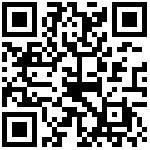作者:Eddy 历史版本:1 更新时间:2025-08-08 15:26
平台-环境属性配置一览表
1.本文档提供平台
所有环境属性配置项预览;
2.每个服务可支持的环境属性配置项请移步 平台服务-环境属性配置一览表;
3.TODO 逐步更新中…
系统配置
#-开发ID,默认lc
#-每个人的ID必须不一样,建议使用电话号码或工号
appid=lc
#-是否显示版本信息
showVer=true
#-系统发送消息配置的路径
baseUrl=http://localhost
#-是否初始化桌面信息
initialzation.desktop=true
#-外部字体路径
project.extraFont=
#-项目路径 这个是开发时配置的路径
project.path=spring配置
#-项目名称
spring.application.name=ibps-platform-provider
#-项目使用的配置环境application-dev-base.yml
spring.profiles.active=dev
#-项目包含的配置文件,如application-common.yml
spring.profiles.include=common,app,fileserver
#-rabbitmq配置
#-rabbitmq地址
spring.rabbitmq.host=192.168.3.210
#-rabbitmq端口
spring.rabbitmq.port=5672
#-rabbitmq用户名
spring.rabbitmq.username=ibps
#-rabbitmq密码
spring.rabbitmq.password=ibps@123
#-rabbitmq工作区域
spring.rabbitmq.virtual-host=/
#-kafka配置
#-指定kafka 代理地址,可以多个
spring.kafka.bootstrap-servers=
#-如果该值大于零时,表示启用重试失败的发送次数
spring.kafka.producer.retries=0
#-每当多个记录被发送到同一分区时,生产者将尝试将记录一起批量处理为更少的请求,
#-这有助于提升客户端和服务器上的性能,此配置控制默认批量大小(以字节为单位),默认值为16384
spring.kafka.producer.batch-size=16384
#-生产者可用于缓冲等待发送到服务器的记录的内存总字节数,默认值为33554432
spring.kafka.producer.buffer-memory=33554432
#-key的Serializer类,实现类实现了接口org.apache.kafka.common.serialization.Serializer
spring.kafka.producer.key-serializer=org.apache.kafka.common.serialization.StringSerializer
#-值的Serializer类,实现类实现了接口org.apache.kafka.common.serialization.Serializer
spring.kafka.producer.value-serializer=com.lc.ibps.cloud.mq.core.kafka.serializer.JacksonSerializer
#-以下配置为kafka认证相关,若未开启认证,请注释相关配置
#-SCRAM 认证机制,并启用 SHA-256 算法
spring.kafka.producer.properties.sasl.mechanism=SCRAM-SHA-256
#-表示 Broker 间通信不配置 SSL
spring.kafka.producer.properties.security.protocol=SASL_PLAINTEXT
#-认证参数配置
spring.kafka.producer.properties.sasl.jaas.config=org.apache.kafka.common.security.scram.ScramLoginModule required username="admin" password="admin";
#-消费者读取数据策略
spring.kafka.consumer.auto-offset-reset=earliest
#-消费者偏移自动提交
spring.kafka.consumer.enable-auto-commit=true
#-消费者偏移自动提交给Kafka的频率
spring.kafka.consumer.auto-commit-interval=100
#-密钥的反序列化器类,实现类实现了接口org.apache.kafka.common.serialization.Deserializer
spring.kafka.consumer.key-deserializer=org.apache.kafka.common.serialization.StringDeserializer
#-值的反序列化器类,实现类实现了接口org.apache.kafka.common.serialization.Deserializer
spring.kafka.consumer.value-deserializer=com.lc.ibps.cloud.mq.core.kafka.serializer.JacksonSerializer
#-以下配置为kafka认证相关,若未开启认证,请注释相关配置
#-表明开启 SCRAM 认证机制,并启用 SHA-256 算法
spring.kafka.consumer.properties.sasl.mechanism=SCRAM-SHA-256
#-表示 Broker 间通信不配置 SSL
spring.kafka.consumer.properties.security.protocol=SASL_PLAINTEXT
#-认证参数配置
spring.kafka.consumer.properties.sasl.jaas.config=org.apache.kafka.common.security.scram.ScramLoginModule required username="admin" password="admin";
#-Redis配置
#-Redis服务器地址
spring.redis.host=127.0.0.1
#-Redis服务器连接端口
spring.redis.port=6379
#-Redis服务器连接密码(默认为空)
spring.redis.password=
#-Redis数据库索引(默认为0)
spring.redis.database=0
#-是否启用SSL连接
spring.redis.ssl=false
#-连接超时,毫秒为单位
spring.redis.timeout=3000
#-集群模式下,逗号分隔的键值对(主机:端口)形式的服务器列表
spring.redis.cluster.nodes=
#-哨兵模式下,Redis主服务器地址
spring.redis.sentinel.master=
#-哨兵模式下,逗号分隔的键值对(主机:端口)形式的服务器列表
spring.redis.sentinel.nodes=
#-连接池最大连接数(使用负值表示没有限制)
spring.redis.jedis.pool.max-active=10
#-连接池中的最大空闲连接
spring.redis.jedis.pool.max-idle=3
#-连接池中的最小空闲连接
spring.redis.jedis.pool.min-idle=1
#-连接池最大连接数(使用负值表示没有限制)
spring.redis.lettuce.pool.max-active=10
#-连接池中的最大空闲连接
spring.redis.lettuce.pool.max-idle=3
#-连接池中的最小空闲连接
spring.redis.lettuce.pool.min-idle=1
#-应用端口
server.port=5300
#-后定义的bean会覆盖之前定义的相同名称的bean
spring.main.allow-bean-definition-overriding=true
#-jackson格式化日期格式
spring.jackson.date-format=yyyy-MM-dd HH:mm:ss
#-jackson格式化市区
spring.jackson.time-zone=GMT+8
#-国际化默认语言
spring.messages.default-locale=en_US
#-国际化切换变量名
spring.messages.locale-change-param-name=lang
#-配置国际化文件路径
spring.messages.basename=i18n/messages
#-国际化信息缓存时间,单位秒
spring.messages.cache-seconds=3600
#-国际化信息编码
spring.messages.encoding=UTF-8
# 最大支持文件大小
spring.http.multipart.max-file-size=100MB
# 最大支持请求大小
spring.http.multipart.max-request-size=100MB
##spring boot用于设置上传文件大小--MultipartProperties.class
# 最大支持文件大小
spring.servlet.multipart.max-file-size=100MB
# 最大支持请求大小
spring.servlet.multipart.max-request-size=100MB
#-security配置用户
spring.security.user.name=ibps
#-security配置密码
spring.security.user.password=ibps@123容器配置
# Undertow 配置
#-是否启动日志
server.undertow.accesslog.enabled=false
# 日志存放目录
server.undertow.accesslog.dir=/tmp/undertow
# 日志格式
server.undertow.accesslog.pattern=common
# 日志文件名前缀
server.undertow.accesslog.prefix=access_log
# 日志文件名后缀
server.undertow.accesslog.suffix=log
# HTTP POST请求最大的大小
server.undertow.accesslog.max-http-post-size=0
# 设置IO线程数, 它主要执行非阻塞的任务,它们会负责多个连接, 默认设置每个CPU核心一个线程
server.undertow.accesslog.io-threads=4
# 阻塞任务线程池, 当执行类似servlet请求阻塞操作, undertow会从这个线程池中取得线程,它的值设置取决于系统的负载
server.undertow.accesslog.worker-threads=20
# 以下的配置会影响buffer,这些buffer会用于服务器连接的IO操作,有点类似netty的池化内存管理,每块buffer的空间大小,越小的空间被利用越充分
server.undertow.accesslog.buffer-size=1024
# 每个区分配的buffer数量 , 所以pool的大小是buffer-size * buffers-per-region
server.undertow.accesslog.buffers-per-region=1024
# 是否分配的直接内存
server.undertow.accesslog.direct-buffers=true 授权配置
#-是否开启权限校验
authorization.enable=true
#-是否开启网关令牌过滤器
authorization.access-token-filter-enable=true
#-是否开启令牌生成过滤器
authorization.generator-filter-enable=true
#-是否开启服务令牌过滤器
authorization.validator-filter-enable=true
#-是否开启权限过滤器
authorization.permission-filter-enable=true
#-关闭接口日志记录
authorization.log-api-invoke.enable=false
#-默认接入应用
authorization.default-client=ibps
#-默认接入应用密钥
authorization.default-secret=dfgdfhfghfgjfgghf
#-默认登录用户
authorization.default-username=admin
#-默认登录用户密码
authorization.default-password=1
#-地址忽略集合
authorization.ignore-urls=
#-权限忽略地址集合
authorization.ignore-permission-urls=
#-是否开启Http校验方式
authorization.httpclient.enable=true
#-是否开启Https校验方式
authorization.https.enable=false
#-上下文配置对象,`authorization.httpclient.enable=true`时生效
authorization.context=
#-令牌配置对象,`authorization.httpclient.enable=true`时生效
authorization.token=
#-平台配置对象,`authorization.httpclient.enable=true`时生效
authorization.platform=
#- 匿名调用密钥key
authorization.secrect.key.anonymous=
#- 内部调用密钥key
authorization.secrect.key.inner=
#- 匿名调用密钥值
authorization.secrect.value.anonymous=
#- 内部调用密钥值
authorization.secrect.value.inner=
#-swagger UI需要提供授权请求头标识
authorization.header=X-Authorization-access_token
#-authorize_code时效
token.acexpires=
#-access_token时效
token.expires=
#-refresh_token时效
token.remind=
#-token续约是否进行二次校验
token.refresh-token-valid-complex=
#-是否返回用户ID
token.response-uid=
#-是否无限续期令牌
token.refresh-cycle=
#-是否开启授权码模式
token.authorization-code.enable
#-是否开启单会话
token.authorization-code.single
#-是否开启密码模式
token.password.enable=
#-是否开启单会话
token.password.single=
#-是否开启客户端模式
token.client.enable=
#-是否开启单会话
token.client.single=
#-是否开启客户端加密
user.client-encrypt.encrypt=
#-客户端加密算法
user.client-encrypt.encryptName=
#-是否开启服务端加密
user.server-encrypt.encrypt=
#-服务端加密算法
user.server-encrypt.encryptName=
#-是否开启验证码
user.captcha.enabled=
#-验证码重试次数
user.captcha.retry=
#-验证码缓存时长
user.captcha.timeout=
#-验证码生成类型
user.captcha.generatorType=
#-验证码随机数最大位数
user.captcha.numberLength=
#-干扰线类型
user.captcha.interfereType=
#-验证码图片宽度
user.captcha.width=
#-验证码图片高度
user.captcha.height=
#-验证码字符数量
user.captcha.codeCount=
#-干扰线数量
user.captcha.interfereCount=
#-是否开启随机背景色
user.captcha.backgroundRandomEnabled=
#-随机背景色区间
user.captcha.backgroundRandomRange=
#-背景色-红基准数
user.captcha.backgroundRed=
#-背景绿-红基准数
user.captcha.backgroundGreen=
#-背景蓝-红基准数
user.captcha.backgroundBlue=
#-背景透明度
user.captcha.backgroundAlpha=
#-背景色-RGB值
user.captcha.backgroundRgb=
#-验证码字体
user.captcha.fontName=
#-用户重试登陆N次数限制登陆
user-limit.retry=
#-用户解锁模式auto/manual
user-limit.mode=
#-用户锁定时长
user-limit.time=
#-禁止登陆用户列表
user-limit.no-login=
示例
authorization:
context:
host:
port:
profix:
url:
token:
host:
port:
profix:
url:
verifyUrl:
platform:
host:
port:
profix:
logApiInvokeUrl:
hasAnonymousApiGrantUrl:
hasApiGrantUrl:其他安全配置
#-IP白名单配置集合
ip.white=0.0.0.0,0.0.0.0
#-是否禁用客户端网关属性检查
client.gateway.disable=false
#-客户端忽略地址集合
client.gateway.ignore-urls=
#-security安全设置
#-是否开启基本的鉴权,默认为true
security.basic.enabled=false
#-actuator暴露接口使用的端口,为了和api接口使用的端口进行分离
management.port=8099
#-actuator是否需要安全保证
management.security.enabled=false
#-设置管理端点的基本路径
management.endpoints.web.base-path=/
#-默认只公开了/health和/info端点,要想暴露所有端点只需设置成星号即可
management.endpoints.web.exposure.include='*'
#-是否启动endpoint,默认true
management.endpoint.health.enabled=true
#-展示健康检查详情的时间,never/when_authorized/always
management.endpoint.health.show-details=always
#-是否启动endpoint,默认true
management.endpoint.env.enabled=true
#-是否启动endpoint,默认true
management.endpoint.mappings.enabled=false
#-是否启动邮件健康检查
management.health.mail.enabled=false
#-是否启动redis健康检查
management.health.redis.enabled=false
#-是否启动RabbitMQ健康检查
management.health.rabbit.enabled=false
#-是否启动MongoDB健康检查
management.health.mongo.enabled=falseCONSUL配置
#-Consul 默认空间
consul.serviceUrl.defaultZone: http://127.0.0.1:8500
#-Consul 服务器注册地址
spring.cloud.consul.host: 127.0.0.1
#-Consul 服务器注册端口
spring.cloud.consul.port: 8500
#-Consul 服务健康检查地址
spring.cloud.consul.discovery.health-check-path: /health
#-Consul 服务健康检查间隔
spring.cloud.consul.discovery.health-check-interval: 20s
#-Consul 实例id
spring.cloud.consul.discovery.instance-id:
#-Consul 客户端实例地址
spring.cloud.consul.discovery.hostname: 192.168.1.1
#-Consul 客户端实例端口
spring.cloud.consul.discovery.port: 8500
# org.springframework.cloud.consul.discovery.ConsulDiscoveryProperties.defaultZoneMetadataName
#-Consul 默认允许切换的标签名
spring.cloud.consul.discovery.defaultZoneMetadataName: dev
#-Consul 标签(数组)
spring.cloud.consul.discovery.tags:
#-指定本地ip地址,适用于多网卡、网络适配器情况
spring.cloud.client.ip-address=192.168.3.102EUREKA配置
#-Eureka 服务端指定环境
eureka.environment=dev
#-Eureka 服务端指定数据中心
eureka.datacenter=ibps
#-Eureka 客户端显示 IP 地址
eureka.instance.prefer-ip-address=true
#-Eureka 客户端自定义实例 ID
eureka.instance.instance-id=127.0.0.1:5000
#-Eureka 获取与此实例相关联的元数据(key,value)。这个信息被发送到eureka服务器,其他实例可以使用
eureka.instance.metadata-map.zone=zone-gz
#-Eureka 服务端关闭自我保护模式
eureka.server.enable-self-preservation=false
#-Eureka 服务端设置清理无效节点的时间间隔,默认 60000,即是 60s
eureka.server.eviction-interval-timer-in-ms=3000
#-Eureka 实例是否在eureka服务器上注册自己的信息以供其他服务发现
eureka.client.register-with-eureka=false
#-Eureka 客户端是否获取eureka服务器注册表上的注册信息
eureka.client.fetch-registry=false
#-Eureka 实例是否使用同一zone里的eureka服务器,默认为true,理想状态下,eureka客户端与服务端是在同一zone下
eureka.client.prefer-same-zone-eureka=true
#-Eureka 获取实例所在的地区
eureka.client.region=ibps
#-Eureka 获取实例所在的地区下可用性的区域列表,用逗号隔开
eureka.client.availability-zones.ibps=zone-gz
#-Eureka 服务器的连接
eureka.client.service-url.zone-gz=http://127.0.0.1:5000/eureka/
#-Eureka 健康检查
eureka.client.healthcheck.enabled=trueZUUL配置
#-swagger路由忽略地址集合
swagger.ignore-routes=
#-IP黑名单集合
ip.black=0.0.0.0,0.0.0.0
#-IP白名单集合
ip.white=0.0.0.0,0.0.0.0
#-Feign设置
#-Feign建立连接后读取资源超时时间
feign.options.readTimeout: 60000
#-Feign建立连接超时时间
feign.options.connectTimeout: 30000
#-Feign是否启用httpclient
feign.httpclient.enabled: false
#-Feign是否启用okhttp
feign.okhttp.enabled: true
#-Feign是否启用hystrix
feign.hystrix.enabled: true
#-Hystrix熔断设置,default是服务名,填写default为所有服务都生效,可以添加或改为其他服务名
#-此属性允许maximumSize的配置生效
hystrix.threadpool.default.allowMaximumSizeToDivergeFromCoreSize: true
#-线程池coreSize
hystrix.threadpool.default.coreSize: ${HYSTRIX_THREADPOOL_DEFAULT_CORESIZE_GW:128}
#-此属性设置最大线程池大小
hystrix.threadpool.default.maximumSize: ${HYSTRIX_THREADPOOL_DEFAULT_MAXIMUMSIZE_GW:256}
#-熔断触发的最小个数/10s
hystrix.command.default.circuitBreaker.requestVolumeThreshold: 1000
#-熔断多少秒后去尝试请求
hystrix.command.default.circuitBreaker.sleepWindowInMilliseconds: 5000
#-失败率达到多少百分比后熔断
hystrix.command.default.circuitBreaker.errorThresholdPercentage: 50
#-设置在使用时允许到HystrixCommand.run()方法的最大请求数
hystrix.command.default.fallback.isolation.semaphore.maxConcurrentRequests: 100
#-HystrixCommand.run()执行是否应该有超时
hystrix.command.default.execution.timeout.enabled: true
#-超时时间(默认1000ms,单位:ms) 优先级低于指定服务配置
hystrix.command.default.execution.isolation.thread.timeoutInMilliseconds: 60000
#-Ribbon 总时间ribbonTimeout = (ribbonReadTimeout + ribbonConnectTimeout) * (maxAutoRetries + 1) * (maxAutoRetriesNextServer + 1);
#-ribbon全局设置
#-会影响eureka注册时负载,使用eureka注册时必须设置true
ribbon.eureka.enabled: true
#-是否启动httpclient
ribbon.httpclient.enabled: false
#-是否启动okhttp
ribbon.okhttp.enabled: true
#-请求处理的超时时间
ribbon.ReadTimeout: 15000
#-请求连接的超时时间
ribbon.ConnectTimeout: 15000
#-对当前实例的重试次数
ribbon.MaxAutoRetries: 0
#-切换实例的重试次数
ribbon.MaxAutoRetriesNextServer: 1
#-对所有操作请求都进行重试
ribbon.OkToRetryOnAllOperations: false数据库配置
#-是否初始化mybatis
com.lc.db.mybatis.enabled=true
#-是否初始化内置ID生成器
com.lc.db.id.enabled=true
#-数据库类型 oracle,mysql,postgres,mssql
db.dbType=mysql
#-是否加密
db.encrypt=false
#-是否支持分区
db.supportPartition=false
#-主键策略uuid/SnowFlake
id.type=SnowFlake
#-工作ID (0~31)
id.worker-id=0
#-数据中心ID (0~31)
id.datacenter-id=0disruptor配置
#-是否开启disruptor内部队列
com.lc.disruptor.enabled=true
#-是否开启disruptor内部队列引擎
com.lc.disruptor.engine.enabled=true
#-是否启用disruptor
disruptor.invoke.enabled=true
#-disruptor缓冲大小
disruptor.bufferSize=1024
#-disruptor线程小效
disruptor.threadSize=1024
#-disruptor等待策略方式
disruptor.waitStrategy.strategy=blocking
#-disruptor等待策略超时时间,单位seconds
disruptor.waitStrategy.timeout=3缓存配置
#-是否开启缓存
cache.enabled=true
#-缓存初始化方式properties/mixed
j2cache.init.mode=mixed
#-列表缓存是否启用
cache.default.list.enabled=false
#-指定类列表缓存是否启用
cache.[完整的类名].list.enabled=false
#-对象缓存是否启用
cache.default.enabled=true
#-指定类对象缓存是否启用
cache.[完整的类名].enabled=true
#-对象缓存是否启用空对象缓存,v3.2.4配置
cache.default.null-object=false
#-指定类对象缓存是否启用空对象缓存,v3.2.4配置
cache.[完整的类名].null-object=false
#-禁用一级缓存,v3.2.4配置
j2cache.l1.disabled=false
#-禁用二级缓存,v3.2.4配置
j2cache.l2.disabled=false
#-缓存刷新操作支持哪些环境下执行,v3.2.4配置
cache.flush.profiles.active=dev查询框架配置
#-是否启用参数特殊字符过滤
special.enable=true
#-特殊字符匹配
expression.special=[`~!#$^&*|\\[\\]'+<>=?!/\\\\]
#-是否抛出错误
expression.special.exception=false
#-是否参数特殊字符转义
escape.enable=false流程表单配置
#-业务对象生成表前缀,默认T_开头
business.table.profix=T_
#-业务建表语句批量执行大小,v3.2.4配置
business.table.batch.update.size=1000
#-表单字段是否转换
business.control.transfer.form.enabled:false
#-数据模板字段是否转换
business.control.transfer.datatemplate.list.enabled:false
#-流程引擎名称
bpmx.engine.name=ibps
#-ativiti 自动建表
bpmx.engine.databaseSchemaUpdate=false
#-ativiti 任务调度
bpmx.engine.jobExecutorActivate=false
#-设置true后将代替那些老的Job executor
bpmx.engine.asyncExecutorEnabled=false
#-指示activiti在流程引擎启动就激活AsyncExecutor,异步
bpmx.engine.asyncExecutorActivate=false
#-activiti history模式
bpmx.engine.dbIdentityUsed=false
bpmx.engine.dbHistoryUsed=true
#-可配置的历史级别有 none, acitivity, audit, all
#-none: 跳过所有的历史数据。性能最优,但是没有历史数据。
#-activity: 保存所有的流程实例和活动信息。只保留最后信息,没有明细信息。
#-audit: 默认级别。保存所有的流程实例,任务、活动、表单属性等信息。
#-full: 最高级别,最完整的的历史信息。除了audit中的信息外,还包含详细信息。
bpmx.engine.history=audit
#-流程代理任务-委托人是否可见,true|false
bpm.delegator.visible=false
#-all/single
bpm.delegator.type=
#-流程锁定任务-其他候选人是否可见,true|false
bpm.lock.visible=false
#-流程审批历史转办是否显示
bpm.history.change.show=true
#-流程定义管理设置人员自动抽取:extract、no
bpm.def.node.user.extract=no
#-流程图查看显示候选人数量
bpm.node.user.show.count=3
#-流程脚本节点是否清除缓存,避免数据展示不一致
bpm.node.script.cache.clear=true
#-是否抛出流程结束事件报错
bpm.end.event.exception.show=true
#-是否显示全部意见
bpm.graph.option.show.all=true
#-流程历史是否忽略第一个节点
bpm.def.node.history.skipFirstNode=true
#-流程任务优化定时刷新中间表数据开关,v3.2.4配置
auto.sync.task.pending.open=false
#-流程任务优化定时刷新中间表数据间隔,v3.2.4配置
auto.sync.task.pending.interval=5
#-流程任务优化开关,v3.2.4配置
bpm.task.pendding.optimize.enabled
#-流程异步参数,executor/jd-async-tool/defualt
bpm.dashboard.multi-task=defualt
#-流程异步参数超时时间
bpm.dashboard.jd-async-tool-timeout=5000
#-流程图高宽相关参数
processDiagram.extract.width=50
processDiagram.extract.height=50
#-流程图节点颜色,如 processDiagram.pending="#e21100"
processDiagram.[流程状态]=[颜色值]
系统管理配置
#-管理员账号,授权审批、流程催办自动结束流程需要使用,多个请用“,”分隔
admin.account=admin
#-是否租户模式
auth.tenant=false
#-默认租户ID
auth.tenant.id=-999
#-接口调用限制
auth.app.api.limit=120
auth.app.api.test.limit=60
#-子系统默认id
auth.subsys.default.id=1
#-系统默认第三方接入标识(用于自动第三方接入自动续期),v3.2.4配置
auth.client.system.identify=ibps
#-验证码缓存过期时间/秒
auth2.code.cache.expire=1800
#-token令牌缓存过期时间/秒
auth2.token.cache.expire=1800
#-刷新token的令牌缓存过期时间/秒
auth2.refresh.token.cache.expire=1800
#-定时器分组
quartz.group=common,org,bpmn
#-是否自动启动
quartz.auto.startup=false
#-应用ID
app.id=
#-应用版本
app.version=
#-应用缓存前缀,用于zuul限流
app.prefix=
#-是否开启ribbon代理
app.ribbon-proxy=true
#-是否开启ribbon本地代理,可以让UI优先访问本地服务
app.ribbon-local-proxy=true
#-权重配置(对象,host、weight),优先访问那些主机的服务
app.weights
#-进程ID文件目录
app.pid-file-path=
#-进程ID文件名
app.pid-file=
#-附件上传最大值
app.max-upload-size=
#-附件上传内存限制
app.max-in-memory-size=
#-是否开启匿名限流
app.limit=true
#-权限模式exclusion、un-exclusion
app.permission-mode=exclusion
#-权限地址是否开启模糊匹配,v3.2.4配置
app.permission.risk.ignore=true
#-是否开启数据提交接口限制配置,v3.2.4配置
app.submit.limit.enabled=false
#-是否开启自动导入接口
auto.import.api.open=
#-自动导入接口间隔
auto.import.api.interval=
#-entity表别名是否唯一可选值:global/party_type
party.entity.alias.unique.type=party_type
#-是否消息队列
com.lc.mq.enabled=true
#-正确、安全地停止SpringBoot应用服务配置
#-启用shutdown
endpoints.shutdown.enabled=false
#-禁用安全验证
endpoints.shutdown.sensitive=false
#-监控相关
#-磁盘信息输出开关,true/false
aop.sigar.open=false
#-jvm信息数据开关,true/false
aop.jvm.open=true
#-请求的时间消耗输出,true/false
aop.stopwatch.open=true文件上传
#fastdfs:fastdfs,db:数据库,disk:硬盘,mongodb:mongo数据库
file.saveType=fastdfs
#-window系统采用\\,linux采用/
file.upload=/tmp/file/provider/platform
#-相对路径,启用则要把file.upload 去掉
file.realpath=/attachFiles/temp
#- 文件上传的格式路径 ,默认 {uploadType}/{yyyy}/{MM};
#-可以支持{curAccount}、 {curUserName}、{yyyy}、{MM}、{dd},文件夹中间/分割
file.formatTpl={uploadType}/{yyyy}/{MM}
#-最大文件上传限制,单位字节. 100M=100*1024*1024(B)=104857600 bytes
file.maxUploadSize=104857600
#-重复文件是否存储一份,true就复制一份,false就指向原来的文件
file.duplicate=true
#-附件上传的命名空间
file.bucket=ibps
#-文件块大小
file.chunkSize=1024
#-最大空闲资源数,默认值 10(int类型)
fastdfs.pool.max-idle=
#-minIdle 最小空闲资源数,默认值 0
fastdfs.pool.min-idle=
#-允许创建资源的最大数量,默认值 10,-1 代表无数量限制(int类型)
fastdfs.pool.max-total=
#-获取资源时的等待时间,单位毫秒。
fastdfs.pool.max-wait-millis=
#-指定驱逐线程的休眠时间。如果这个值不是正数(>0),不会有驱逐线程运行。默认值是-1。
fastdfs.pool.time-between-eviction-runs-millis=
#-指定最小的空闲驱逐的时间间隔(空闲超过指定的时间的对象,会被清除掉)
fastdfs.pool.min-evictable-idle-time-millis=
#-从连接池取连接是否验证
fastdfs.pool.test-on-borrow=
#-fastdfs数据存进redis过期时间
fastdfs.common.expire-time=
#-重试次数
fastdfs.common.retry-count=
#-配置文件路径
fastdfs.common.config-path=
#-连接超时
fastdfs.common.connect-timeout-in-seconds=
#-网络连接超时
fastdfs.common.network_timeout_in-seconds=
#-字符集
fastdfs.common.charset=
#-追踪服务器端口
fastdfs.common.http-tracker-http-port=
#-令牌
fastdfs.common.http-anti-steal-token=
#-密钥
fastdfs.common.http-secret-key=
#-追踪服务器地址
fastdfs.common.tracker-servers=示例
app:
weights:
- host: 192.168.3.210
weight: 10
- host: 192.168.3.220
weight: 10wechat的配置
#-系统发送微信消息配置的路径
wechatBaseUrl=http://localhost:9090/wechat
#-请求企业微信token的api地址
wechat.getToken=https://qyapi.weixin.qq.com/cgi-bin/gettoken
#-企业微信发送消息api地址
wechat.sendMessage= https://qyapi.weixin.qq.com/cgi-bin/message/send
#-微信应用的agentid
wechat.agentId=1
#-企业微信企业corpid
wechat.corpid=wxfb97c28xxxxxxxx
#-企业微信corpsecret
wechat.corpsecret=yZqBRWlwRoi4y9KA2nlA2WCRzRlixVxjy2cI-b36xxxxxxxxxxxxxxxx
#-发送微信消息的类型
wechat.messageType=text阿里云.云通信短信服务配置
#--企业版集成
enterprise.sms.api.appkey=LTAI8XGvixxxxxxx
enterprise.sms.api.secret=iGURwRWtcGqr7Z2xxxxxxxx
enterprise.sms.api.signName=流辰信息
enterprise.sms.api.templateCode=SMS_xxxx
enterprise.sms.api.notice.signName=流辰信息
enterprise.sms.api.notice.templateCode=SMS_xxxxx
#-短息类型
sms.model=enterprise
sms.api.mode=
[sms.api.mode的值作为key]=
sms.api.appkey=
sms.api.secret=
sms.api.type=
sms.api.signName=
sms.api.templateCode=邮箱配置
mail.host=smtp.163.com
mail.mail-address=abc@163.com
mail.username=gdlc_admin
mail.password=1qaz2wsX
mail.defaultEncoding=utf-8
mail.smtp.auth=true
mail.smtp.ssl.enable=true
mail.transport.protocol=smtps
#-收件人
mail.notify-to=
#-发件人
mail.from-address=swagger配置
#-swagger禁用属性
swagger.disable=false
#-swagger扫描设置
swagger.base-package=com.lc,com.sde
#-swagger标题
swagger.title=流辰IBPS3.0基础平台
#-swagger描述
swagger.description=流辰IBPS3.0 XXXX接口文档说明
#-swagger团队服务地址
swagger.terms-of-service-url=
#-swagger联系人
swagger.contact-name=
#-swagger联系邮箱
swagger.contact-email=
#-swagger联系网址
swagger.contact-url=
#-swagger外部参数,是个数组,对象属性有name、value
swagger.string-extensions示例
swagger.string-extensions: - name: appid - value: ashhjk
##配置中心配置
#-apollo服务地址
apollo.meta=http://192.168.3.220:8080
#-是否启动apollo
apollo.bootstrap.enabled=false