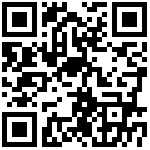作者:管理员 历史版本:1 最后编辑:龚清 更新时间:2026-02-02 09:49
基础功能
列表形式展示数据。
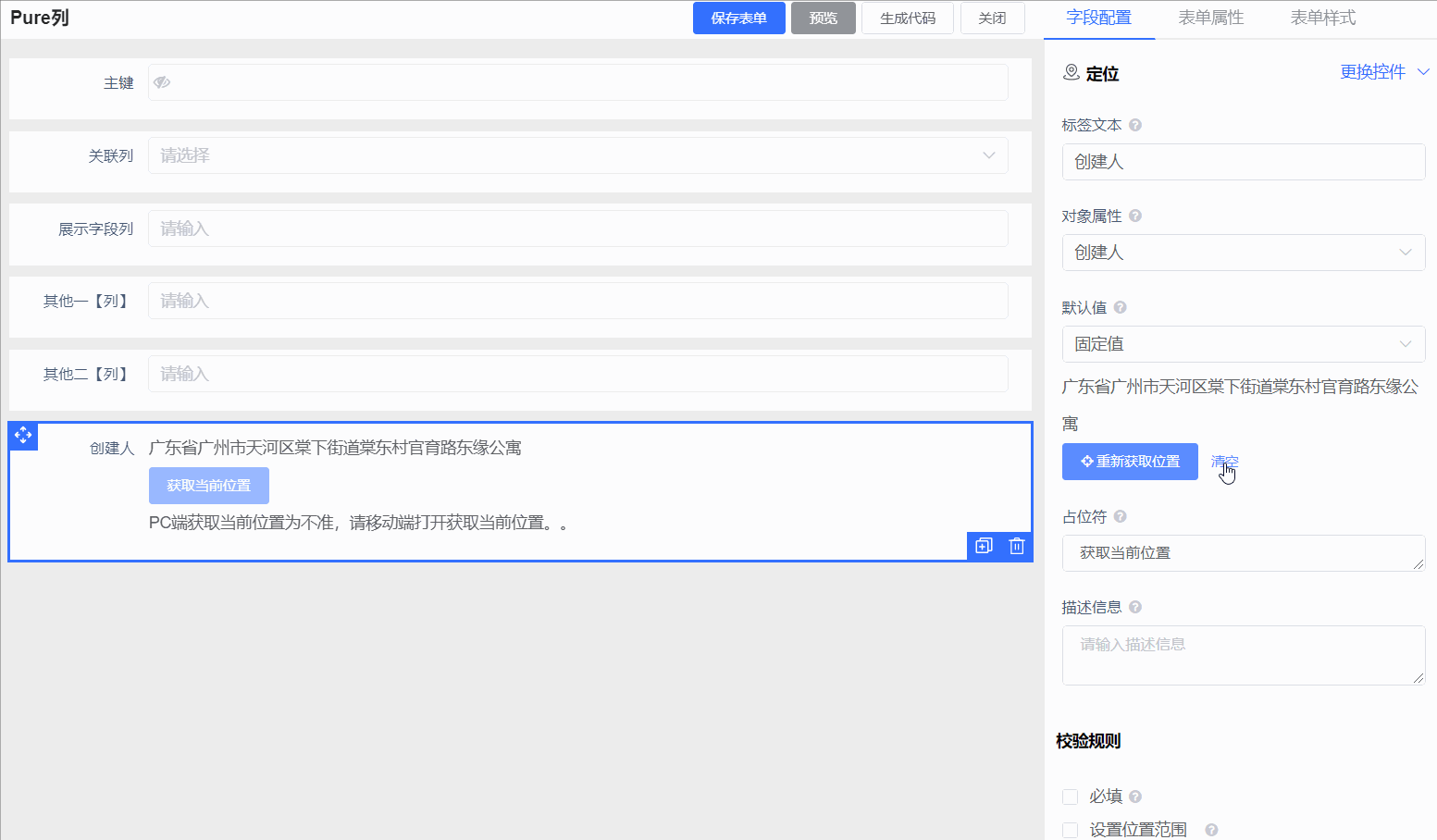
当ibps-location元素中注入对应得参数属性后得效果,一样和容器配合使用
<template>
<el-form v-bind="$attrs" v-on="$listeners" @submit.native.prevent>
<!-- 基本属性 numberFormat-->
<editor-base
:form-type="formType"
:field-item="fieldItem"
:bo-data="boData"
:fields="fields"
types="switchFieldType,label,name,defaultValue,placeholder,desc,display"
default-value-types="fixed,dynamic,formula"
>
<template v-if="fieldOptions.default_value_type === 'fixed'">
<div slot="fixedValue" class="ibps-inline-block">
<!-- 定位 -->
<ibps-location
v-model="fieldItem.field_options.default_value"
:limits="fieldOptions.limits"
:lnglat="fieldOptions.lnglat"
:adjustable="fieldOptions.adjustable"
:radius="fieldOptions.radius"
/>
</div>
</template>
</editor-base>
<!-- 校验规则 -->
<editor-rules
v-if="formType==='form'"
:field-item="fieldItem"
types="required,custom"
>
<template slot="custom">
<el-checkbox v-model="fieldOptions.range" @change="changeRange">{{ $t('business.platform.form.formbuilder.right-aside.field-types.ibps-field-location.set-location') }}</el-checkbox><help-tip prop="positionRange" />
<div v-if="fieldOptions.range" class="ibps-m-10">
<el-button style="width:100%;" @click="handleLocationCenter()">{{ $t('business.platform.form.formbuilder.right-aside.field-types.ibps-field-location.add-location') }}</el-button>
<el-row v-for="(c,i) in limits" :key="i" class="ibps-pt-5">
<el-col :span="20">{{ c.name }} </el-col>
<el-col :span="2">
<el-link type="primary" icon="ibps-icon-edit" @click="handleLocationCenter(i)" />
</el-col>
<el-col :span="2">
<el-link type="primary" icon="ibps-icon-delete" @click="removeLocationCenter(i)" />
</el-col>
</el-row>
</div>
</template>
</editor-rules>
<editor-field-location
:field-item="fieldItem"
/>
<!-- 字段权限 -->
<editor-rights
:field-item="fieldItem"
:types="formType==='form'?'hide,read':'hide'"
/>
<!-- 布局设置 -->
<editor-layout
:form-type="formType"
:field-item="fieldItem"
types="hideLabel,labelWidth,width,customClass,mobile"
/>
<location-center
:visible="dialogVisible"
:data="locationCenter"
@callback="callback"
@close="visible => dialogVisible = visible"
/>
</el-form>
</template>
<script>
import typeMixin from '../mixins/type'
import EditorFieldLocation from '../editors/editor-field-location'
import LocationCenter from '../components/location-center'
import IbpsLocation from '@/components/ibps-location'
export default {
name: 'IbpsFieldLocation',
components: {
EditorFieldLocation,
LocationCenter,
IbpsLocation
},
mixins: [typeMixin],
data() {
return {
dialogVisible: false,
locationCenter: {},
index: -1
}
},
computed: {
limits: {
get() {
return this.fieldOptions.limits || []
},
set(val) {
this.fieldOptions.limits = val
}
}
},
beforeDestroy() {
this.locationCenter = null
},
methods: {
changeRange(val) {
if (!val) {
this.limits = []
}
},
handleLocationCenter(i = -1) {
this.index = i
if (this.index > -1) {
this.locationCenter = this.limits[i]
} else {
this.locationCenter = {}
}
this.dialogVisible = true
},
removeLocationCenter(i) {
this.limits.splice(i, 1)
},
callback(data) {
if (this.index > -1) {
this.limits.splice(this.index, 1, data)
} else {
this.limits.push(data)
}
}
}
}
</script>