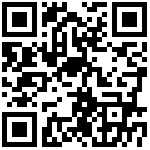作者:管理员 历史版本:1 最后编辑:龚清 更新时间:2026-02-02 09:49
基础的配置
页面代码
ibps-tree-select基本的配置,下拉树形数据的展示。以及个性的插槽拓展,下拉数据选中时的自定义展示效果。
<template>
<div>
<template v-if="!readonly">
<ibps-tree-select
v-if="treeData"
ref="treeSelect"
v-model="selectData"
:data="treeData"
:props="props"
:node-key="nodeKey"
:placeholder="placeholder"
:empty-text="emptyText"
:clearable="clearable"
v-on="$listeners"
/>
</template>
<template v-else>
<el-tag v-if="$utils.isNotEmpty(value)">
{{ value|optionsFilter(treeDataOptions,'label') }}
</el-tag>
</template>
</div>
</template>
<script>
import { findTreeData } from '@/api/platform/cat/type'
import TreeUtils from '@/utils/tree'
// import i18n from '@/utils/i18n'
import IbpsTreeSelect from '@/components/ibps-tree-select'
export default {
components: {
IbpsTreeSelect
},
props: {
value: {
type: [String, Number, Array, Object],
default: ''
},
data: {
type: Array
},
placeholder: {
type: String,
default() {
return this.$t('common.placeholder.please-select')
}
},
emptyText: {
type: String,
default() {
return this.$t('business.platform.cat.type.no-classification')
}
},
readonly: { // 是否只读
type: Boolean,
default: false
},
clearable: {
type: Boolean,
default: true
},
categoryKey: {
type: String
},
nodeKey: {
type: String,
default: 'typeKey'
}
},
data: function() {
return {
props: {
children: 'children',
label: 'name'
},
selectData: this.value,
treeData: [],
treeDataOptions: []
}
},
watch: {
categoryKey: {
handler(val, oldVal) {
if (this.$utils.isEmpty(this.data)) {
this.loadTreeData()
} else {
this.treeData = JSON.parse(JSON.stringify(this.data)) || []
}
},
immediate: true
},
selectData(val, oldVal) {
this.$emit('input', val)
},
value: {
handler(val, oldVal) {
this.selectData = val
},
immediate: true
}
},
beforeDestroy() {
this.treeData = null
this.treeDataOptions = null
this.props = null
this.selectData = null
},
methods: {
loadTreeData(categoryKey = this.categoryKey) {
findTreeData({ categoryKey: categoryKey }).then(response => {
const treeData = response.data.filter((d) => {
return d.parentId !== '-1'
})
this.treeData = TreeUtils.transformToTreeFormat(treeData)
this.treeDataOptions = treeData.map(item => {
return {
value: item[this.nodeKey],
label: item.name
}
})
}).catch(() => {
})
}
}
}
</script>
获取内部值和方法
可以通过 ref 拿到树形下拉组件实时数据以及内部方法。
...
this.$refs.treeSelect.setSelectedNode()//设置选中的节点
...
this.$refs.treeSelect.handleQueryChange() //查询过滤
...以上为暂时个例的取值和方法通过ref进行调用,详细的请查看API进行使用。